A Challenge to Share Part D

This is the next step to make a Freeman's picture.
 Now that we have our picture cleaned (see Part C) we need to look for the horizon. Freeman uses a horizon resembling a big city. Well, I did find one on the Internet. You can take a picture of it too to avoid any copyrights' violations when you sell your masterpiece. The resolution does not need to be perfect.
Now that we have our picture cleaned (see Part C) we need to look for the horizon. Freeman uses a horizon resembling a big city. Well, I did find one on the Internet. You can take a picture of it too to avoid any copyrights' violations when you sell your masterpiece. The resolution does not need to be perfect.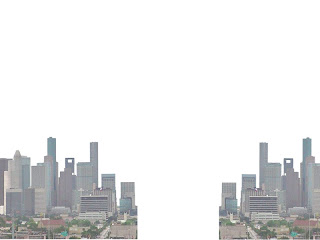
The purpose of it is to find a relatively long skyline area of a city. Open it with PS and move it to the cleaned house, but do not show anything other than the skyline layer. Now clean the skyline to just show the buildings. Delete the sky leaving the building areas alone. Now this picture was not long enough and I had to duplicate the layer and flip the picture horizontally with my Crtl-T command grabbing the side bars to flip the image. I changed opacity to match the desired effect(see image).
Once this is final, I bring the other layers into the picture( by clicking on the eye on the layer) to bring them into the picture.

Comments