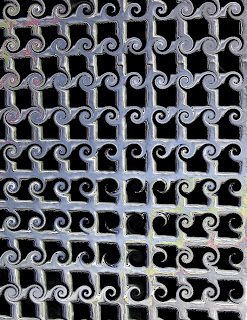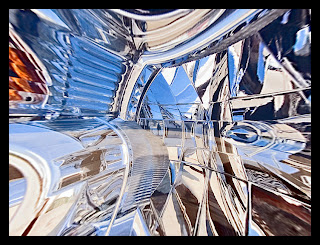Is Digital Free?

©Vargas - "Friend's Graduation Shot" Many of us think that when we take pictures with our digital camera the pictures we are creating are free. This is a very important question to answer. We need to find a way to separate picture taking with the final product which is a print in our hands to admire. I ask you this question because we all tend to believe that digital photography is cheap. Digital cameras are great to home in in our skills but we have to take this picture to the hands of those who will enjoy it otherwise the pictures become lost inside the computer's hard drive, thus costing you money. What is your take. For more information look for Phototime e-magazine in July'07.